Here is the complete list of functions, each of which can be assigned to any of the 5
programmable mouse buttons (the left click button 1 cannot be reprogrammed with 2006 and older drivers):
| None |
Button does nothing when clicked |
| Left Button |
Left or normal click |
| Right Button |
Right click |
| Wheel/Middle Button |
Middle click for some programs, particularly CAD programs |
| Alt |
Keyboard Alt |
| Auto-Pan |
Click and drag the mouse to scroll or pan in any direction |
| Back |
Go back one page or folder in browsers |
| Backspace |
Keyboard backspace |
| Close |
Close program or window |
| Copy |
Keyboard Ctrl-C to copy |
| Ctrl |
Keyboard Ctrl |
| Cut |
Keyboard Ctrl-X to cut |
| Double Click |
Click once to perform double click |
| Drag Scroll |
Press and hold the button, and drag the mouse to scroll vertically |
| Enter |
Keyboard Enter |
| Esc |
Keyboard Esc |
| Explorer |
Open Windows Explorer to browse folders |
| F1 |
Keyboard F1, brings up help in most programs |
| F2 |
Keyboard F2 |
| F3 |
Keyboard F3 |
| F4 |
Keyboard F4 |
| F5 |
Keyboard F5, refreshes view in most programs |
| F6 |
Keyboard F6 |
| F7 |
Keyboard F7 |
| F8 |
Keyboard F8 |
| F9 |
Keyboard F9 |
| F10 |
Keyboard F10 |
| F11 |
Keyboard F11 |
| F12 |
Keyboard F12 |
| Forward |
Go forward one page or folder in browser |
| Key Stroke Recording |
Records and plays back keyboard keystrokes |
| Launch Application |
Starts a selected program |
| Maximize |
Maximizes window |
| Minimize |
Minimizes window |
| Page Down |
Keyboard page down |
| Page Up |
Keyboard page up |
| Paste |
Keyboard Ctrl-V to paste |
| Print Screen |
Keyboard Prt Sc to copy screen image to clipboard |
| Run |
Opens Run function in Start menu |
| Shift |
Keyboard shift |
| Show/Hide Desktop |
Show open windows or minimize all windows |
| Spacebar |
Keyboard spacebar |
| Start |
Opens Start menu |
| Switch Applications |
Brings next open program to the front |
| Tab |
Keyboard Tab |
| Undo |
Keyboard Ctrl-Z to undo |
| Zoom |
Click and drag the mouse to zoom images |
| VM2-LSB |
Left-handed, silver buttons, black housing |
| VM2-LBB (discontinued) |
Left-handed, black buttons, black housing |
| VM2-LPB (discontinued) |
Left-handed, purple buttons, black housing |
| VM2-RBB (discontinued) |
Right-handed, black buttons, black housing (small quantity of stock remaining) |
| VM2-RPB (discontinued) |
Right-handed, purple buttons, black housing |
| VM2-RSC (discontinued) |
Right-handed, silver buttons, chrome housing |
| Windows XP Home / XP Pro |
Full support for all functions using older driver.
USB only; not compatible with PS2 adapters. May be compatible with some USB KVM switches but it is not guaranteed. The Evoluent VerticalMouse series works in Windows 7 (32 and 64 bit) with fixed button functions. The current driver is not Windows 7 64 bit compatible, so the button functions cannot be programmed; there is, however, a driver for Windows 7 32 bit systems. |
| Windows Vista / XP 64 / 2003 / 2000 |
Freeware driver
available (see below).
|
| Mac OS X |
For version 10.4.5 and newer, 5 buttons without a driver:
Top button (1): Left click
Middle button (2): Right click
Bottom button (3): Exposé
Scroll wheel button (4): Show desktop
Thumb button (5): Select window
Shareware driver available (see below).
|
| All Windows operating systems |
Basic functionality is available without a driver, with the buttons having these fixed functions:
Top button (1): Left click
Middle button (2): Right click
Bottom button (3): Back
Scroll wheel button (4): Middle click (not supported in some applications)
Thumb button (5): Forward
|
| Mac OS 9 |
Limited to 1 button without a driver.
Shareware driver available (see below).
|
| UNIX |
Limited to 3 buttons without a driver (scroll wheel button is middle click). |
| Linux |
5 buttons in XFree 4.0.1 or higher and Knoppix Linux 3.9 or higher without a driver:
left click (top), right click (middle), middle click (bottom), middle click (wheel),
right click (thumb).
|
The above compatibility information was last updated in January 2008.
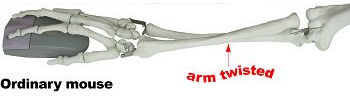 An ordinary horizontal mouse causes your forearm to twist away from its natural position,
which can reduce blood flow, put muscles in awkward positions and
increase the rate of fatigue.
For many, this can result in discomfort and pain while mousing.
An ordinary horizontal mouse causes your forearm to twist away from its natural position,
which can reduce blood flow, put muscles in awkward positions and
increase the rate of fatigue.
For many, this can result in discomfort and pain while mousing.
 You use the same familiar grip as with an ordinary mouse, just turned sideways,
and the buttons are operated by the same fingers.
That's why there is virtually no retraining necessary.
You use the same familiar grip as with an ordinary mouse, just turned sideways,
and the buttons are operated by the same fingers.
That's why there is virtually no retraining necessary.








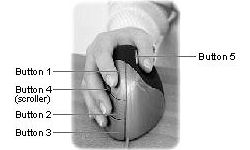 Using the latest driver, all 5 buttons are programmable to many different functions.
This allows you to customize and optimize your mouse, speeding up common tasks with a single click.
Some of the more commonly used programmable button features are described below.
With the newer driver, you can create customized button programming for different applications
so that depending on which application is active,
your mouse can perform different preset programmable functions
(Note: Button 1, normally left click, cannot
be reprogrammed with 2006 or older drivers.)
Using the latest driver, all 5 buttons are programmable to many different functions.
This allows you to customize and optimize your mouse, speeding up common tasks with a single click.
Some of the more commonly used programmable button features are described below.
With the newer driver, you can create customized button programming for different applications
so that depending on which application is active,
your mouse can perform different preset programmable functions
(Note: Button 1, normally left click, cannot
be reprogrammed with 2006 or older drivers.)
