
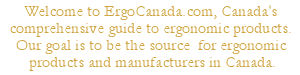 |
|
ErgoCanada Solutions Guide
My Mouse is not beside my keyboard - I want to reduce the 'reach' for my mouse
The ideal position for your mouse is immediately to the left or right of your keyboard, on the same physical surface (same height and distance from you). You should not have to reach outside your comfort zone to reach the mouse. Here are some potential solutions (provided in order from BEST to WORST):
1) Get a compact keyboard - We have a number of keyboards with embedded numeric keypads which are physically not as wide as a conventional keyboard while still offering full size keycaps in most cases. Normal conventional keyboards are 18" wide; our compact, mini and small footprint keyboards range in width from 6" to 15". We also have keyboards with full numeric keypads which are only 14"-15" wide while offerring you the full functionality of a 104 key keyboard. Check out our Keyboards - Compact Category in our online catalog.2) Get a wider tray - We have trays in widths of 22", 24", 27" and 30". The standard conventional keyboard is 18" wide; ergonomic fixed split keyboards can be as wide as 22". For a normal mouse you should allow approximately a 6" width to provide enough mouse movement without the need to routinely reposition the mouse or have your acceleration set too high. Check out our Accessories - Trays Category in our online catalog.
3) Consider a Roller Bar Mousing Station - If you can't adjust to a more compact keyboard, and your workstation will not accomodate a larger tray, changing the mousing device may be an option. A Roller Bar Mousing Station is a narrow 2.5" device which is incorporated into a palm rest for your keyboard, and can be positioned in front of any conventional keyboard, eliminating the reach for the mouse. To see more about how this product works, check out our Mice - Alternative Category in our online catalog.
4) Use a mouse bridge - A mouse bridge is positioned over the numeric keypad on a conventional keyboard, providing a mousing surface which is just above the height of the keyboard. Check out our Accessories - Rests Category in our online catalog.
We hope you have found this article helpful. If you have a suggestion of how this article could be improved, or have any concerns about the proposed solutions, please contact us.
Please bookmark this site and check back often, as we are adding new products and services regularly.
ErgoCanada.com, a division
of Micwil Computer Consulting
P.O. Box 9022 Saskatoon, SK, Canada S7K 7E7
Phone: (306) 222-3203 Fax: (306) 382-4995
Toll-Free: (866) 335-3746 (ERGO)
Email: sales@ergocanada.com
Check out our other portals:
Canadian Computer Buying Guide
- Buying guide on how to buy or upgrade your computer system.
ECanadaWeb.com - Hosting and E-commerce
solutions.
All materials copyright © 2003 Micwil Computer Consulting.