| Additional Resources Accessories | | Product Summary |
|---|
The Slimblade Wired Media Control Trackball from Kensington is designed to provide specialized functionality to those working with audio, video, or image editing. Three modes of operation can be accessed. The Slimblade defaults to View mode which offers traditional cursor control and scrolling function; however, Media and View modes can be easily accessed with a single click. The Media mode provides users with quick access to play/pause, stop, and track forward/backward functions while the View mode offers zoom and pan options. A heads-up display on the monitor advises users as to which application is active and what function is being performed.
The Slimblade departs from other Kensington trackball designs by employing a 55 mm trackball which is noticeably heavier for its dimensions than other models. In order to accommodate the need to grip and rotate the ball to accomplish common tasks such as vertical scrolling, 80% of the trackball projects above the housing height, resting freely on top of the trackball base.
Note: While providing users with a stylish look and generous functionality, the Slimblade Media Control Trackball does require repetitive pinching and twisting actions to perform common tasks. As well, the increased elevation of the trackball above the housing can lead to significantly greater wrist extension than other trackball designs. These types of actions and hand placement are often considered potential contributors to the development of complaints such as carpal tunnel or other RSI. Users may wish to consider the intended usage and the degree to which these actions may be required along with any realized benefits when selecting a suitable device. | | Ergonomic Benefits |
|---|
Reduces Strain on Arm, Elbow and Shoulder Muscles - Like a touchpad, the Slimblade Wired Media Control Trackball is a stationary mousing device. (Moving the ball with the fingers moves the cursor on the screen.) Limiting the repetitive movements of the arm and shoulder can greatly reduce the potential for injury and inflammation in these muscle groups. The housing of a trackball can also be angled in any direction, allowing the user to keep the elbow, wrist and hand in a straight line, and to limit ulnar and radial deviation. Learn More About Ulnar Deviation
Reduces Reach for Buttons - The Slimblade Wired Media Control Trackball positions the buttons for natural access by the thumb and fingers.
Enables Load Balancing Between Left and Right Hands - The Slimblade Wired Media Control Trackball features an ambidextrous design and can be placed on the left or right side of the keyboard in the traditional desktop layout. It can also be used between the two modules of a separated keyboard, on the arm of a couch, or wherever else the user might find convenient and comfortable. The ability to distribute the workload as desired allows the user to reduce the strain on the muscles of the dominant side.
Frees Up Space on the Desktop - Since the trackball itself is the only moving part of this type of device, much less space is required for it on the work surface. A trackball may be the solution if restricted space on the desk top or on a narrow keyboard tray has prevented the mouse and keyboard from being used at the same level.
"Mode Specific" Control - Multiple "modes" provide users with one-touch access to custom functions for Media, Viewing (images), or General Use.
Software Driver for Increased Productivity - Users can take advantage of the powerful TrackballWorks Software package which can be downloaded from the manufacturer's website. This software permits users to customize Slimblade Wired Media Control Trackball and its capabilities to their specific needs.
| | Features |
|---|
- Reliable Wired Connection: The Slimblade Wired Media Control Trackball relies on a wired connection, ensuring reliability in performance.
- Optical Tracking Technology: Optical Tracking ensures precision cursor control.
- 55 mm Trackball: The 55 mm ball can easily be moved by users with any size of hand. This ball is noticeably heavier for its size than other similarly dimensioned trackballs. Even with the greater weight the movement is smooth and does require reasonably low effort.
Note: Although low effort is required some of the actions encouraged to perform commons functions on the Slimblade Wired Media Control Trackball run counter to common ergonomic norms. - TrackballWorks Software: The optional TrackballWorks Software enables users to re-assign button commands, adjust tracking speed, select scrolling options, and perform program-specific functions.
- Ambidextrous Design: The symmetrical, comfortable design means that both left and right-handed users are able to enjoy the benefits of the Slimblade Wired Media Control Trackball.
| | Images (Click on any thumbnail to view larger image) |
|---|
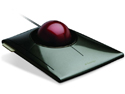
Slimblade Trackball
| 
Slimblade Trackball - Side Profile
| 
Slimblade Trackball - Front Profile
| 
Slimblade Trackball - Top View
| 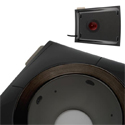
Slimblade Trackball - Trackball Sits Freely in Base
|
| | Technical Specifications |
|---|
- Dimensions:
Width: 5.0" (12.7 cm)
Depth (front to back): 6.0" (15.2 cm)
Height: 3.5" (8.9 cm) - Trackball Diameter: 2.2" (5.6 cm)
- Trackball Elevation from Housing: 1.9" (4.8 cm)
- Weight: 1.15 lbs (522 grams)
- Colour: Graphite case, ruby redtrackball
- Compatibility:
Windows: 10, 8, 7, Vista, XP
Mac: OS X 10.11 and up
Chrome: OS 44 and above - Interface: USB-A 2.0
- Drivers Available: TrackballWorks Customization Software
Note: Current Trackball Works software is certified for the following OS. - Windows: 10 (32/64), 8/8.1 (32/64), 7 (32/64)
- Mac: OS X 10.11 El Capitan, OS X 10.10 Yosemite, OS X 10.9 Mavericks, OS X 10.8 Mountain Lion
- Warranty: 3 Years - Manufacturer Direct
- Package Contents: Slimblade Wired Media Control Trackball, Documentation
| | Usage Tips |
|---|
- If you are new to a trackball expect that it will take a while to get accustomed to the different style of control. It is also a good idea to limit the amount of time you use it in the first while. Rather, build up to longer periods of usage by interchanging with a different mousing device or by Load Balancing (see next point).
- Load Balance Your Use: The freedom of an ambidextrous trackball lets you easily switch between left and right handed use. Make a point of using it with your non-dominant hand. Not only is this good for your dominant hand, which gets a break from working, it can slowly build dexterity and endurance which your non-dominant hand generally does not have. As a bonus, it is a also a way of stimulating the other half of your brain, never a bad idea.
- Take regular breaks. If you find that you are experiencing discomfort in your fingers, especially in the learning stages - that is a good sign that you may want to take a break by switching to a different device or by swapping to the other hand. As with any device, make an effort to regularly change your usage, take breaks, and perform stretches. Some users find that the fingers can benefit from occasionally flexing them through a full range of movement, both extending and contracting them fully.
- When using the Slimblade Trackball be alert for any indicators which might suggest that the pinching and rotating actions are having an impact on your hand. Since pain, sensitivity or tingling can be evidence of the development of RSI it would be advisable to discontinue the use of the device and seek attention from an qualified medical professional.
| | Models |
|---|
 | | Model # | Description |
|---|
| K72327 | Slimblade Trackball, (USB-A) | | 72327 | Slimblade Trackball
(See New Model #: K72327) |
|
|

